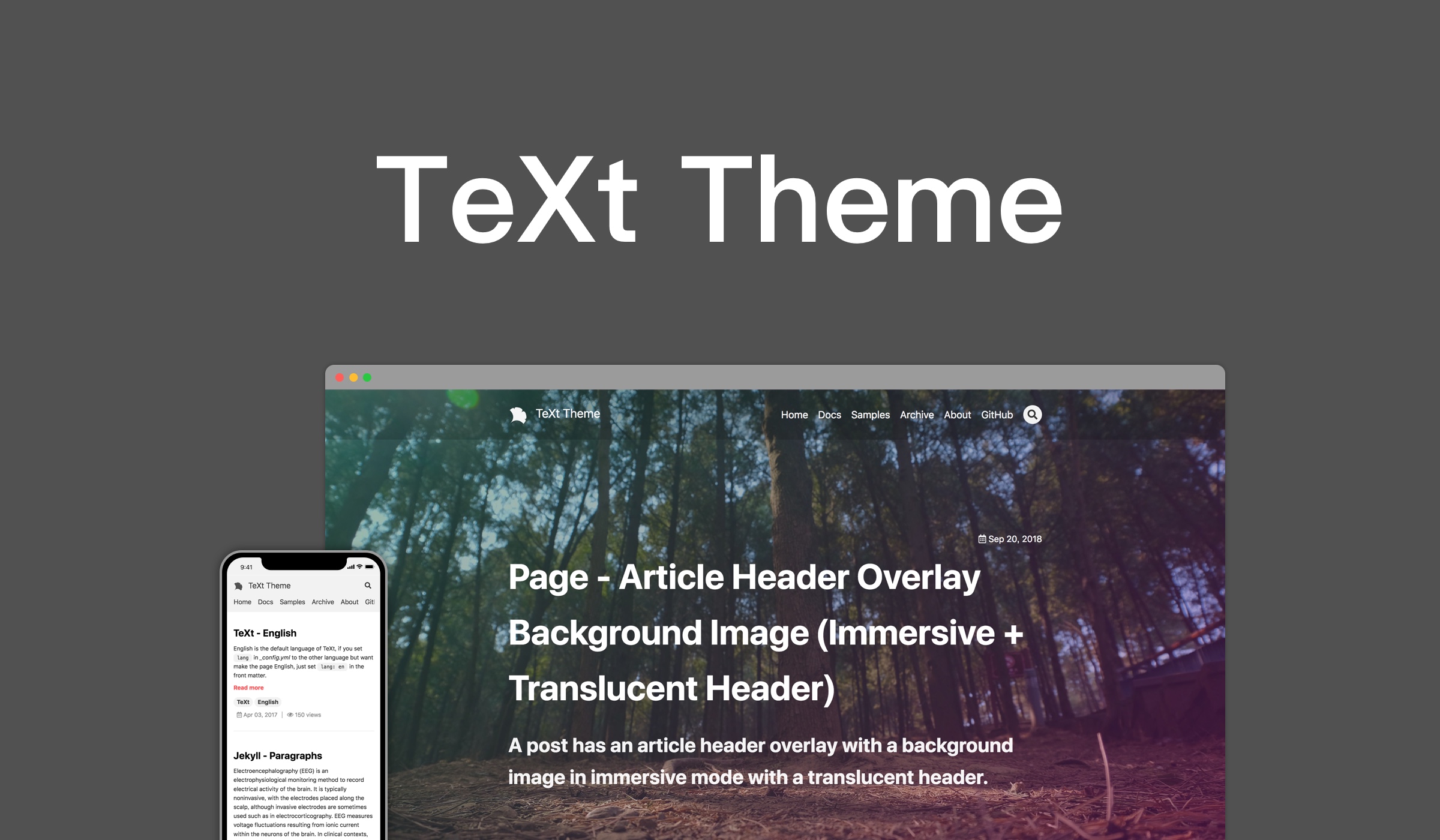前后端交互模式
接口调用方式
- 原生ajax
- 基于jQuery的ajax
- fetch
- axios
Promise用法
异步调用
异步效果分析
- 定时任务
- Ajax
- 事件函数
多次异步调用的依赖分析
- 多次异步调用的结果顺序不确定
- 异步调用结果如果存在依赖需要嵌套(回调地狱)
var p = new Promise(function(resolve,reject){
//成功调用resolve()
//失败调用reject()
});
p.then(function(ret){
//从resolve得到正常结果
},function(ret){
//从reject得到错误信息
})
处理原生Ajax
function queryData(url) {
return p = new Promise(function(resolve, reject){
var xhr = new XMLHttpRequest();
xhr.onreadystatechange = function(){
if(xhr.readyState != 4) return;
if(xhr.readyState == 4 && xhr.status == 200) {
// 处理正常的情况
resolve(xhr.responseText);
}else{
// 处理异常情况
reject('服务器错误');
}
};
xhr.open('get', url);
xhr.send(null);
});
}
queryData('http://localhost:3000/data')
.then((data)=>{
console.log(data);
},(error)=>{
console.log(error);
})
发送多次ajax请求
queryData('http://localhost:3000/data')
.then((data)=>{
console.log(data);
return queryData('http://localhost:3000/data1')
})
.then((data)=>{
console.log(data);
return queryData('http://localhost:3000/data2')
})
.then((data)=>{
console.log(data);
})
then参数中的函数返回值
- 返回Promise实例对象
- 返回的该实例对象会调用下一个then
- 返回普通值
- 返回的普通值会传递给下一个then
Promise常用api
- 实例方法
- .then
- .catch
- .finally
Promise.then((data)=>{
console.log(data);
},(data)=>{
console.log(data);
})
.finally(()=>{
console.log('finished');
})
- 对象方法
- .all 并发处理多个异步任务,所有任务都执行完成才能得到结果
- .race 并发处理多个异步任务,只要有一个任务都执行完成才能得到结果
- fetch
//基本用法 fetch('http:localhost:3000/fdata') .then((data)=>{ //text()方法属于fetch API的一部分,他返回一个Promise实例对象 return data.text(); }) .then((data)=>{ //这里的data才是 console.log(data); }) //常用配置选项 1.method(String):HTTP请求方法,默认为GET(GET,POST,DELETE) 1.1 get请求方式的参数传递 //API app.get('/books/:id',(req,res)=>{ res.send('Result!'+req.params.id) }) //方法 fetch('http:localhost:3000/books/111',{ method:'get' }) .then((data)=>{ //text()方法属于fetch API的一部分,他返回一个Promise实例对象 return data.text(); }) .then((data)=>{ console.log(data); }) 1.2 delete请求方式的参数传递 //API app.get('/books/:id',(req,res)=>{ res.send('Result!'+req.params.id) }) //方法 fetch('http:localhost:3000/books/789',{ method:'delete' }) .then((data)=>{ //text()方法属于fetch API的一部分,他返回一个Promise实例对象 return data.text(); }) .then((data)=>{ console.log(data); }) 1.3 post请求方式的参数传递 //API app.post('/books',(req,res)=>{ res.send('post请求的URL传递参数!'+req.body.uname + req.body.pwd) }) //方法1 fetch('http:localhost:3000/books',{ method:'post', body:'uname=zhangsan&pwd=123', headers:{ 'Content-Type':'application/x-www-form-urlencoded' } }) .then((data)=>{ //text()方法属于fetch API的一部分,他返回一个Promise实例对象 return data.text(); }) .then((data)=>{ console.log(data); }) //方法2(JSON形式) fetch('http:localhost:3000/books',{ method:'post', body:JSON.stringify({ uname:'张三', pwd:'123456' }), headers:{ 'Content-Type':'application/json' } }) .then((data)=>{ //text()方法属于fetch API的一部分,他返回一个Promise实例对象 return data.text(); }) .then((data)=>{ console.log(data); }) 1.4 put请求方式的参数传递 //API app.post('/books/:id',(req,res)=>{ res.send('put请求的URL传递参数!'+req.params.id + req.body.uname + req.body.pwd) }) fetch('http:localhost:3000/books/123',{ method:'put', body:JSON.stringify({ uname:'张三', pwd:'123456' }), headers:{ 'Content-Type':'application/json' } }) .then((data)=>{ //text()方法属于fetch API的一部分,他返回一个Promise实例对象 return data.text(); }) .then((data)=>{ console.log(data); }) 2.body(String):HTTP的请求参数 3.headers(Object):HTTP的请求头,默认为{} -
axios
//API app.get('/adata',(req,res)=>{ res.send('Hello Axios') }) //方法 axios.get('http:localhost:3000/adata') .then(res=>{ //data属性名称是固定的,用于获取后台响应的数据 console.log(res.data) })-
get(查询数据)
//方式一 //API app.get('/axios',(req,res)=>{ res.send('Axios get 传递参数'+req.query.id) }) //方法 axios.get('http:localhost:3000/axios?id=123') .then(res=>{ console.log(res.data) }) //方式二 //API app.get('/axios/:id',(req,res)=>{ res.send('Axios get 传递参数'+req.params.id) }) //方法 axios.get('http:localhost:3000/axios/123') .then(res=>{ console.log(res.data) }) //方式三 //API app.get('/axios/:id',(req,res)=>{ res.send('Axios get 传递参数'+req.params.id) }) //方法 axios.get('http:localhost:3000/axios',{ params:{ id:999 } }) .then(res=>{ console.log(res.data) }) -
post(添加数据)
//方式一(JSON类型) //API app.post('/axios',(req,res)=>{ res.send('Axios post 传递参数'+req.body.uname+req.body.pwd) }) //方法 axios.post('http:localhost:3000/axios',{ uname:'zhangsan', pwd:123 }) .then(res=>{ console.log(res.data) }) //方式二(字符串类型) //API app.post('/axios',(req,res)=>{ res.send('Axios post 传递参数'+req.body.uname+req.body.pwd) }) //方法 var params = new URLSearchParams(); params.append('uname','张三') params.append('pwd','123456') axios.post('http:localhost:3000/axios',params) .then(res=>{ console.log(res.data) }) -
put(修改数据)
//API app.put('/axios/:id',(req,res)=>{ res.send('Axios post 传递参数'+req.params.id+req.body.uname+req.body.pwd) }) //方法 axios.put('http:localhost:3000/axios/123',{ uname:'zhangsan', pwd:123 }) .then(res=>{ console.log(res.data) }) -
delete(删除数据)
-
axios的响应结果
- data:实际响应回来的数据
- headers:响应头信息
- status:响应状态码
- statusText:响应状态信息
PREVIOUSVue组件
NEXTJava使用jdbc连接数据库